Present Like a Pro With the Slides Timer Chrome Extension
Stay on track with slider timer
2 min. read
Published on
Read our disclosure page to find out how can you help Windows Report sustain the editorial team. Read more

From PowerPoint slides to Google slides, presenting requires you to keep time while keeping the audience engaged and this is where Chrome’s slides timer extension comes in.
The slides timer extension can help you manage your time while presenting with minimal distractions and ensures your audience stays on track. It seamlessly integrates with Google Slides so you just install it and start timing right away.
How do I Install the Slides Timer Chrome Extension?
- Launch your browser.
- Type chrome.google.com/webstore in the address bar and hit Enter.
- Next, type Slides Timer in the search bar and from the results, hit the Add to Chrome button.
- Confirm installation in the next dialog box then restart your browser.
- You may need to refresh your page for the extension to appear.
How do I use the Slides Timer extension?
- Launch Google Slides and open the presentation you wish to time.
- Next, click on the top menu Insert>Textbox.
- Enter the display time you’d like for the slide and then click on Slideshow.
- Your slides will now start the countdown.
You can insert the textbox somewhere less conspicouos and resize it if need be so that only you can see it to avoid distracting your audience. Also, ensure you do a test run before presentation so that the slide does not disappear before you’re done presenting.
If you’re not big on Google Slides, we’ve already discussed how you can add a timer to Microsoft Office’s PowerPoint slides. Timing slides is much better than letting your slides automatically advance to the next one because you may not have finished presenting.
Further, if you’d like to have better control of your slides, we also have a list of laser pointer remotes. And if you’re a novice at presenting, we share how you can leverage Copilot to make stunning presentations.
That’s it from us but we’d ike to hear all about your experience with the Sliders Timer extension on Chrome. Is it a gamechanger or just another extension to slow down your browser? Let us know in the comment section below.
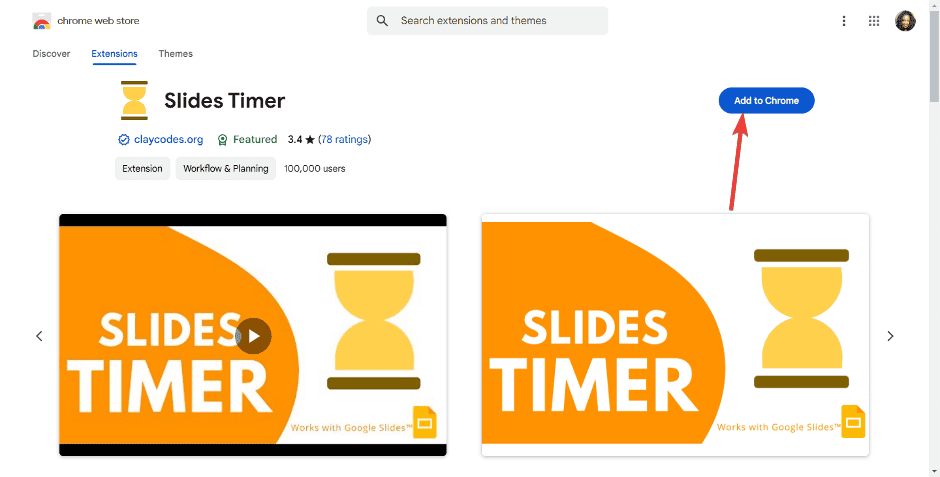
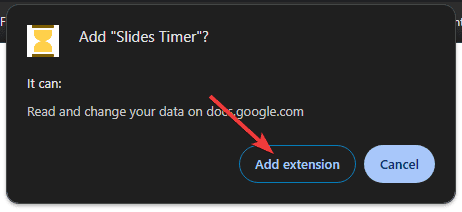
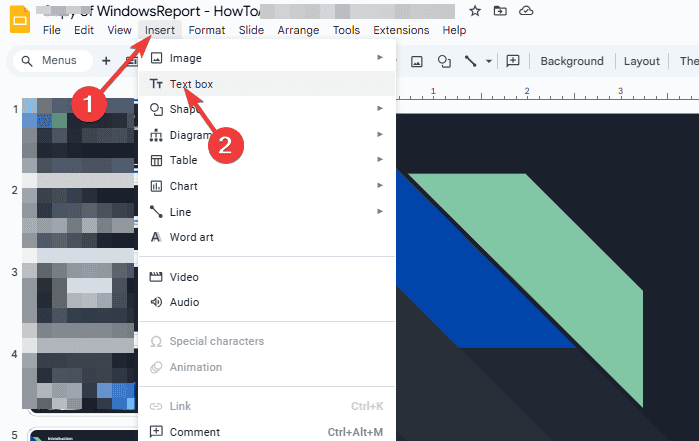


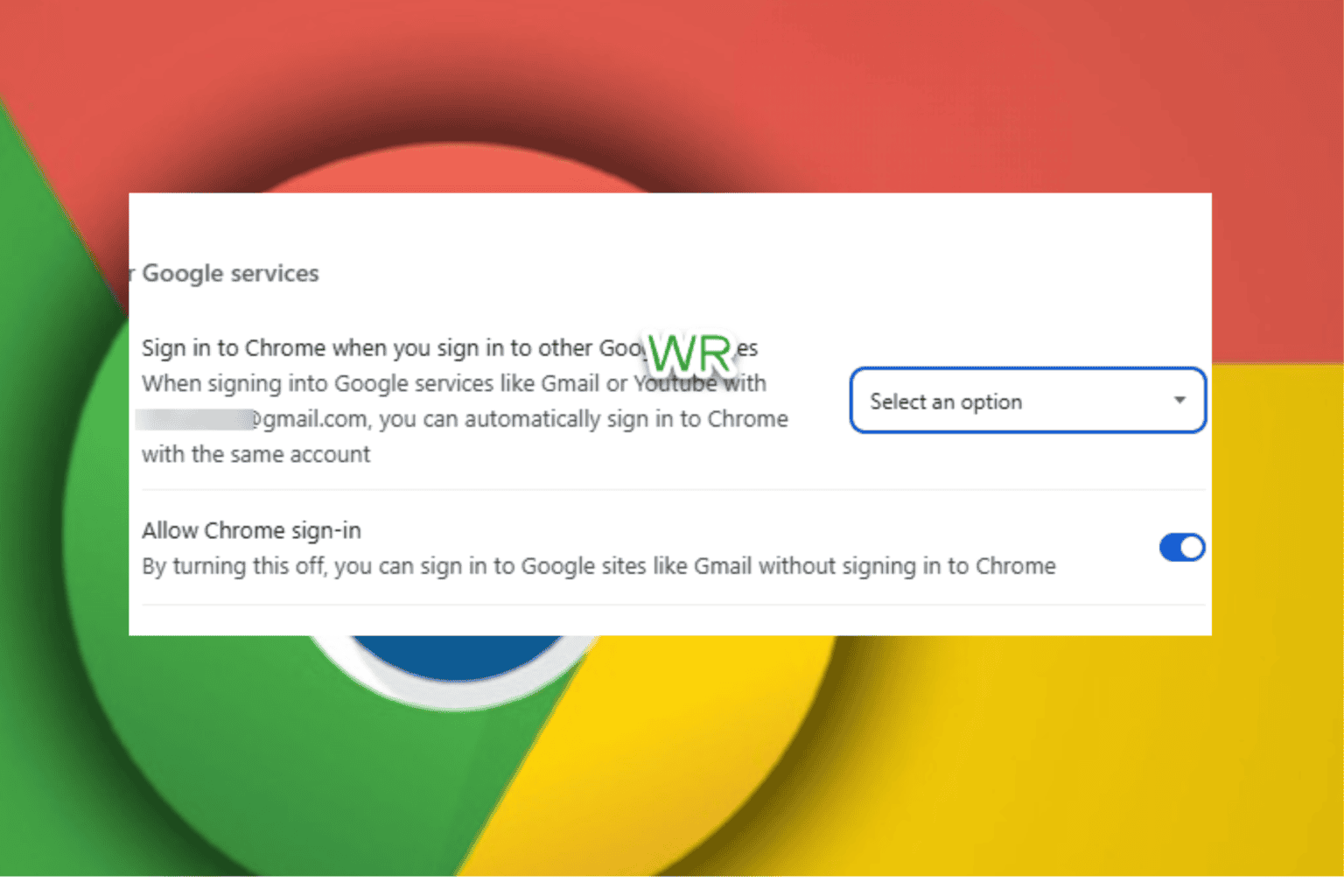


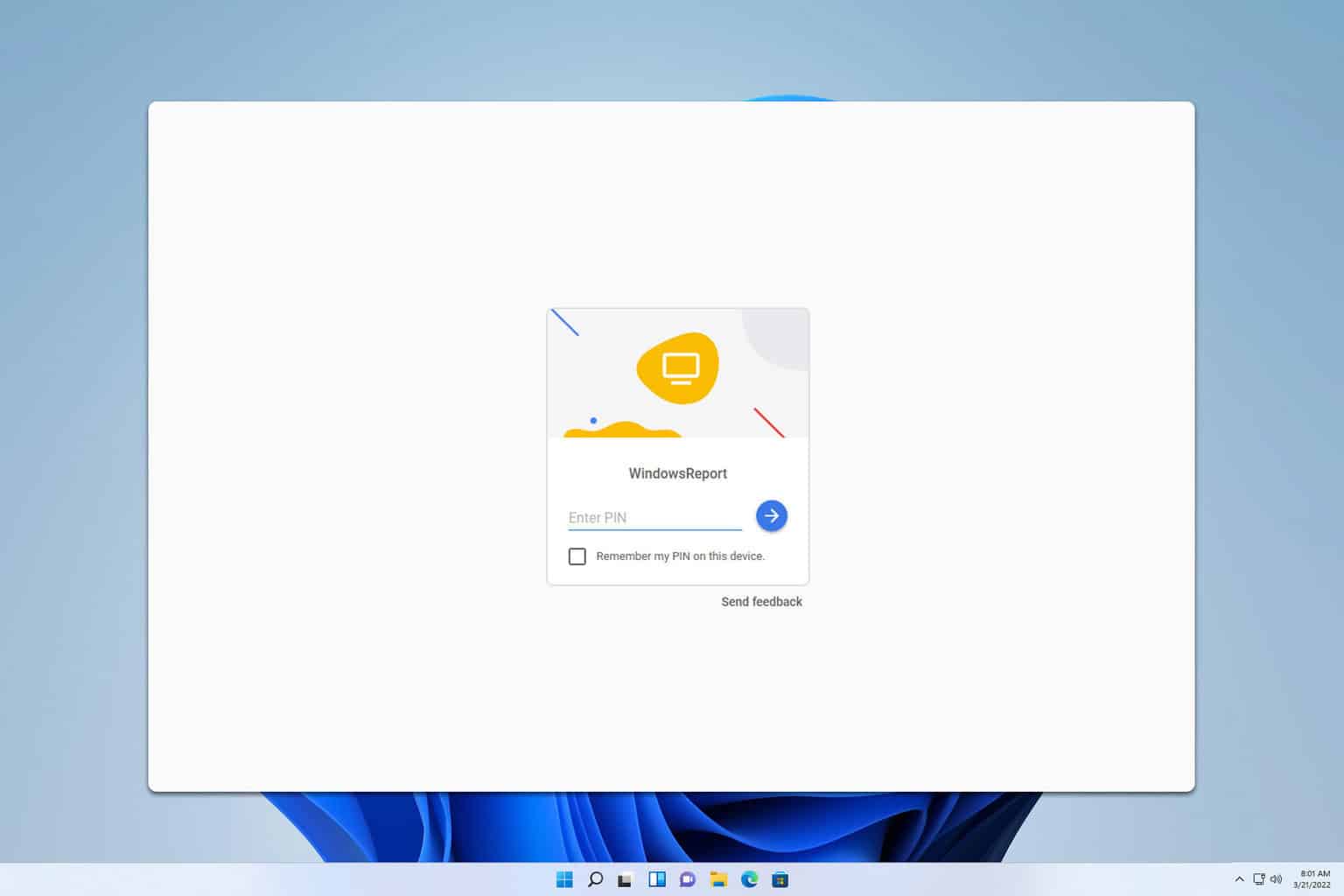
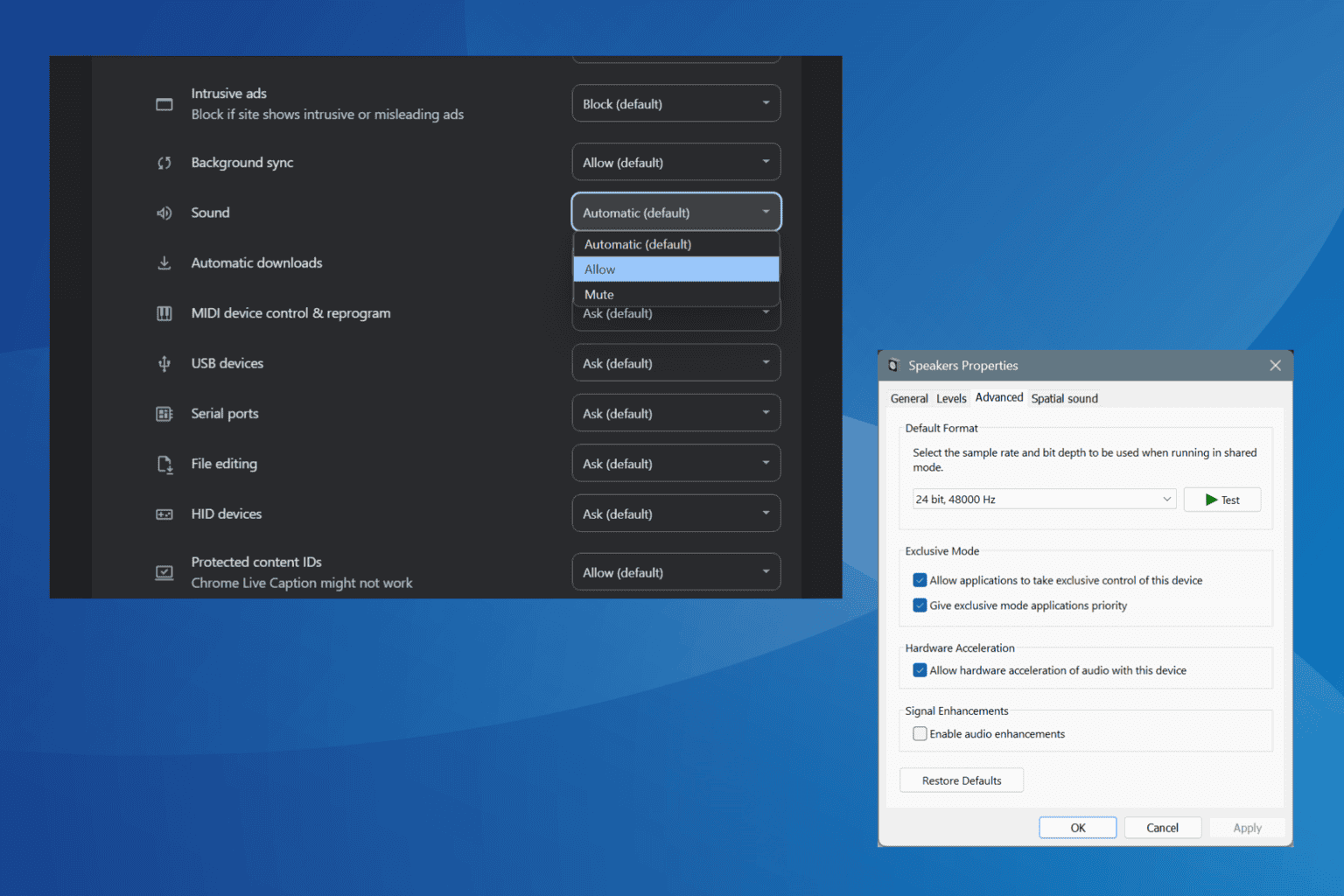
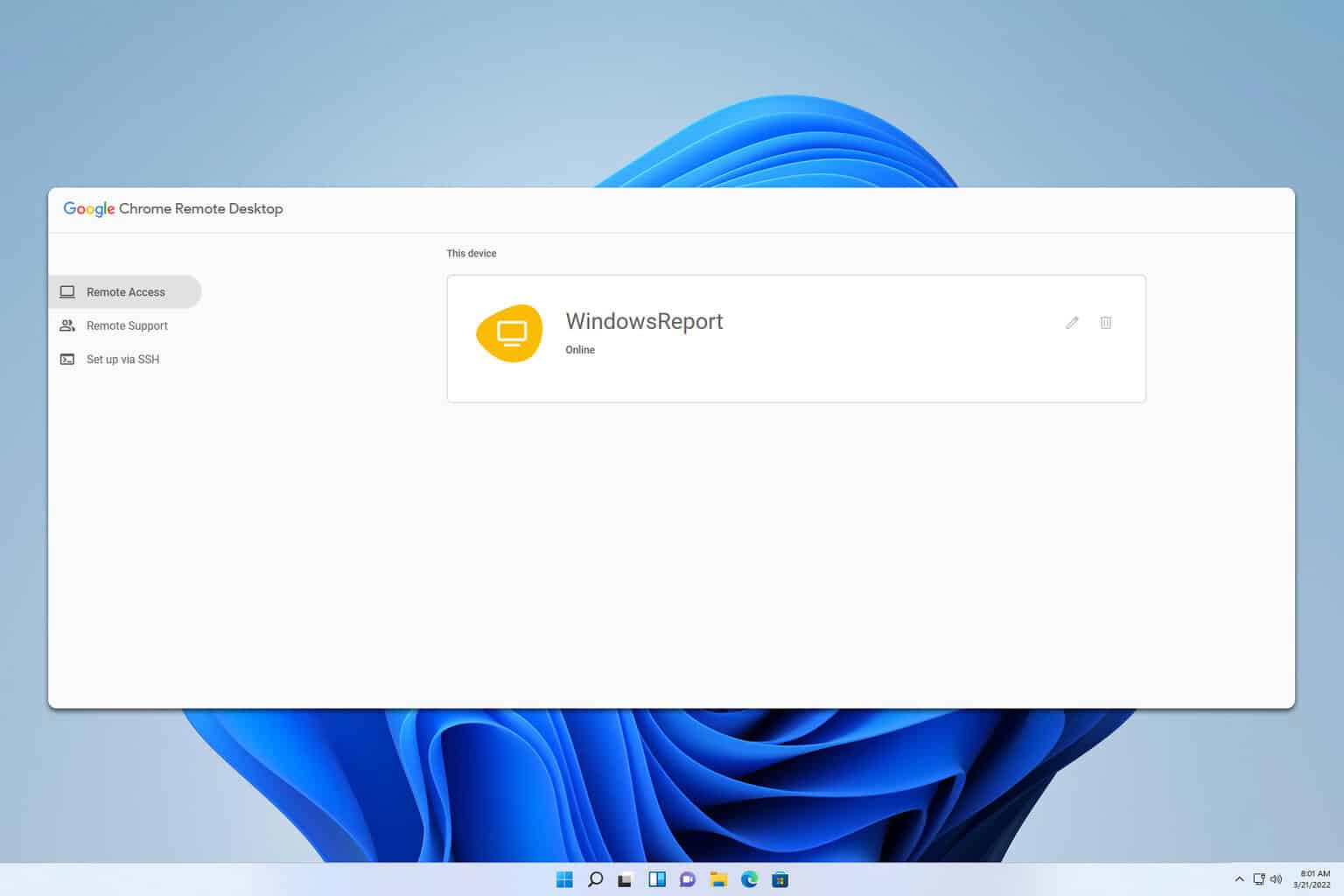
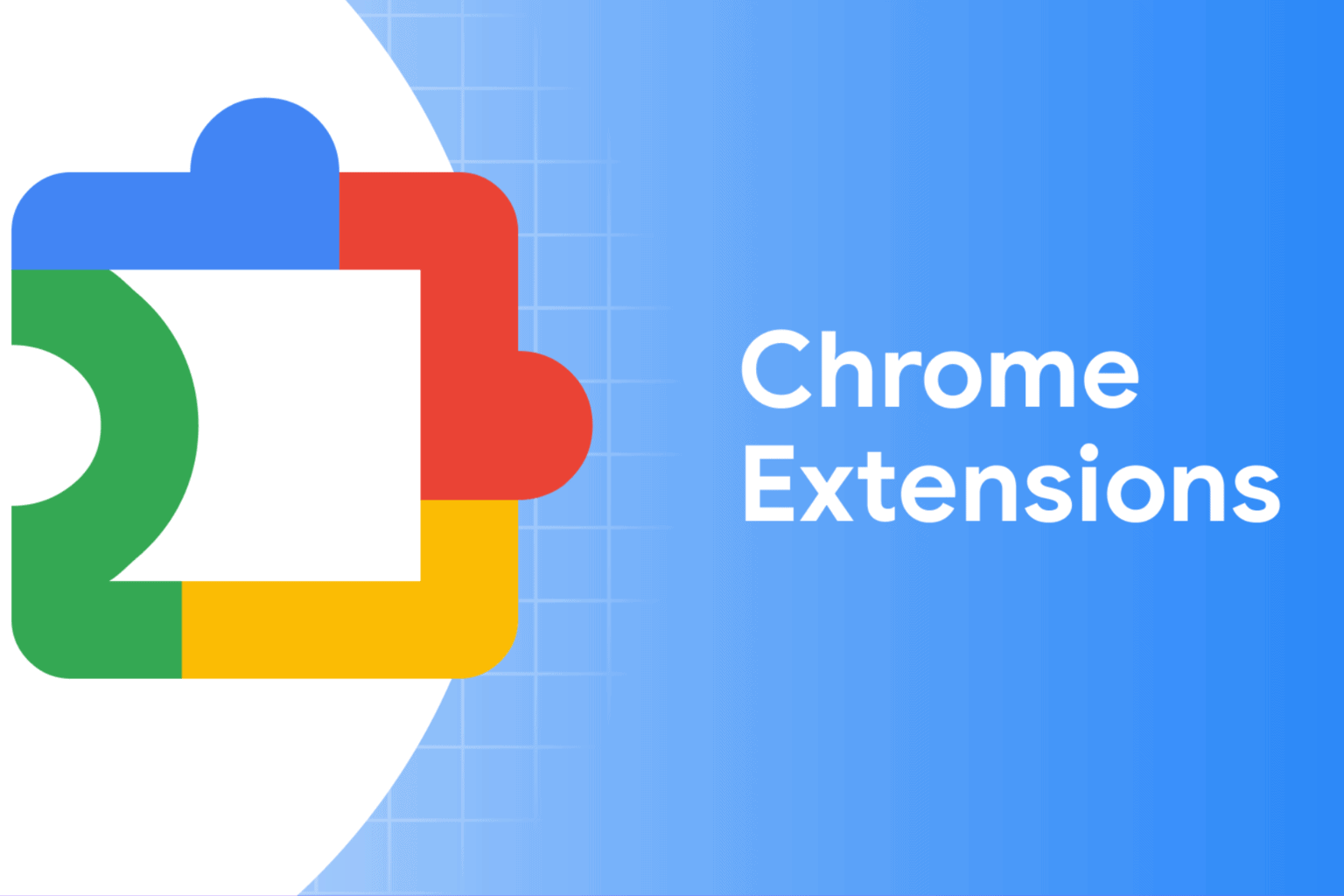
User forum
0 messages